Stalin loves a rebase
How to clean up messy commits
Ideally, every commit should be a single, atomic change. But in reality, we end up with messy commits that contain multiple changes. In fact, it's pretty common when iterating through ideas on a feature branch.
This is a simple workflow to clean up messy commits and keep your git history clean.
But please use it with caution, as it rewrites git history. If you have other team members who might want to use the branch, definitely don't use it.Or if you have any doubts, don't use it. It's not necessary.
Method
Switch to the branch you want to clean up, and run git rebase -i.
This will open up an interactive rebase window. You'll see a list of commits, and a list of
commands you can run on each commit. The default command is pick, which means "keep this commit
as is".
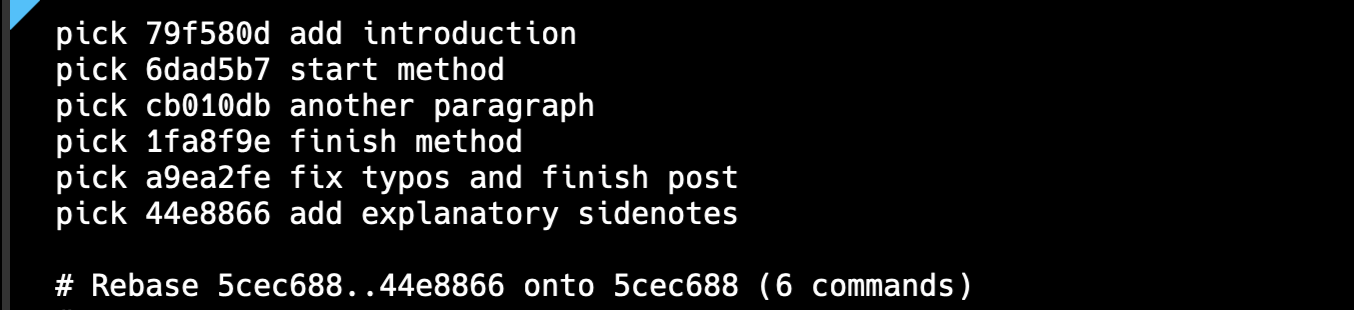
Keep the top one annotated with pick (or just p for short), but change all the ones below it—every previous commit—to
squash (or s for short). This will combine all the commits into one.
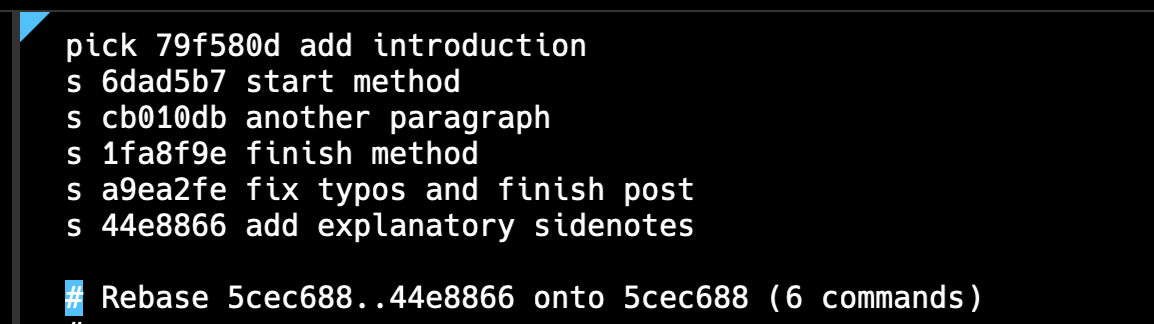
Now you can git rebase -i again. This time you should see just one commit on your branch, which you can
annotate with edit (or e for short).
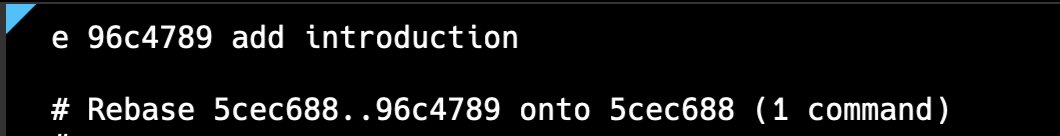
Use git reset HEAD^ to move the commit's changes back to the staging area.
Now you can use incrementally add and commit changes cleanly.
When you're done, don't forget to git rebase --continue to finish the rebase.